Blob Folders
It is now possible to change the view of your blobs to a folder structure.
We are excited to announce that we have added a new feature to NuxtHub Blobs: Folders!
This feature is available on all NuxtHub plans.
It comes with the v0.6.0 release of @nuxthub/core.
When uploading a blob, you can now specify a folder path with the prefix. This will allow you to organize your blobs in a more structured way.
const { put } = hubBlob()
await put('my-blob.txt', myFile, {
prefix: 'folder/subfolder'
})
When viewing your blobs in the NuxtHub admin, you will now see a folder structure:
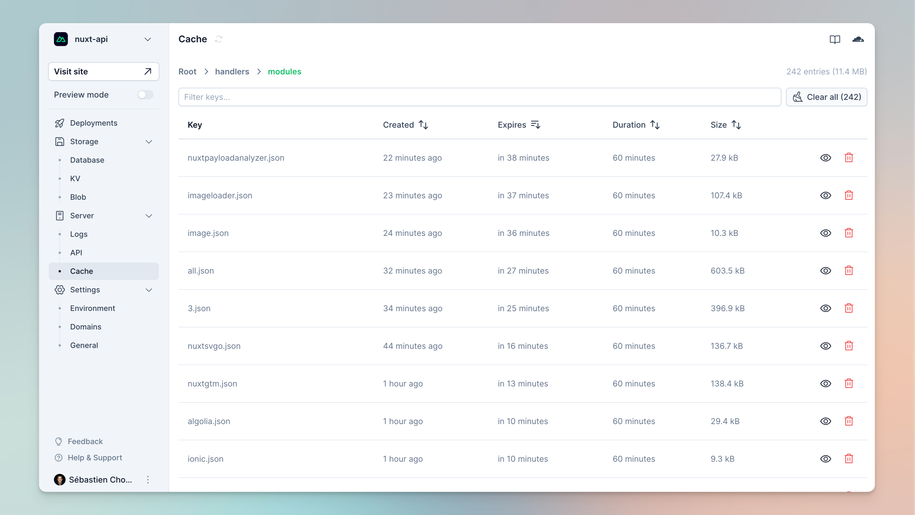
Thank you to Gerben Mulder for suggesting this feature on nuxt-hub/core#101.