Team Webhooks
It is now possible to trigger webhooks for your team's projects when a new deployment is created.
We are excited to announce that we have added a new feature to NuxtHub: Team Webhooks!
This feature is available on all NuxtHub plans.
What are Team Webhooks?
They allow you to get notified about your project deployments. You can use them to trigger custom actions, like sending notifications to your team's chat, updating your project management tool and more.
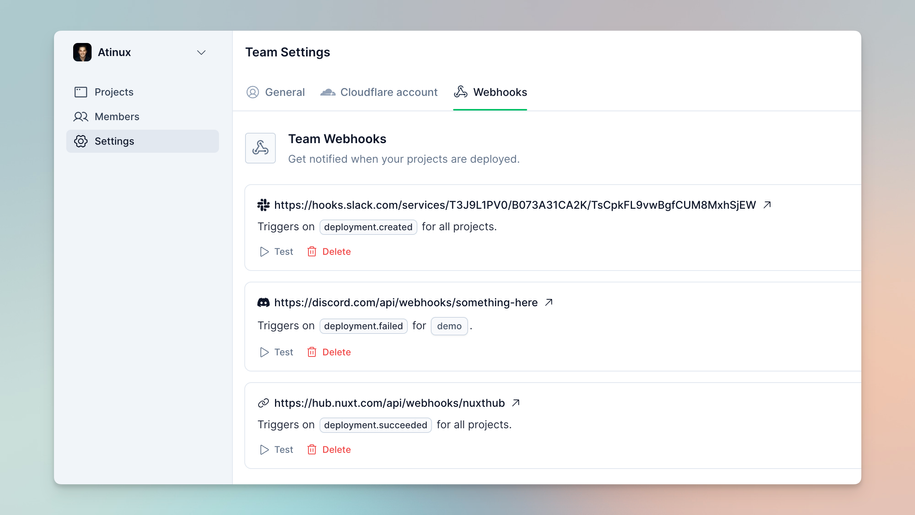
Creating a Webhook
To create a webhook, go to your team settings and click on the "Webhooks" tab. You can then add a new webhook by providing an endpoint and selecting the events you want to trigger the webhook for.
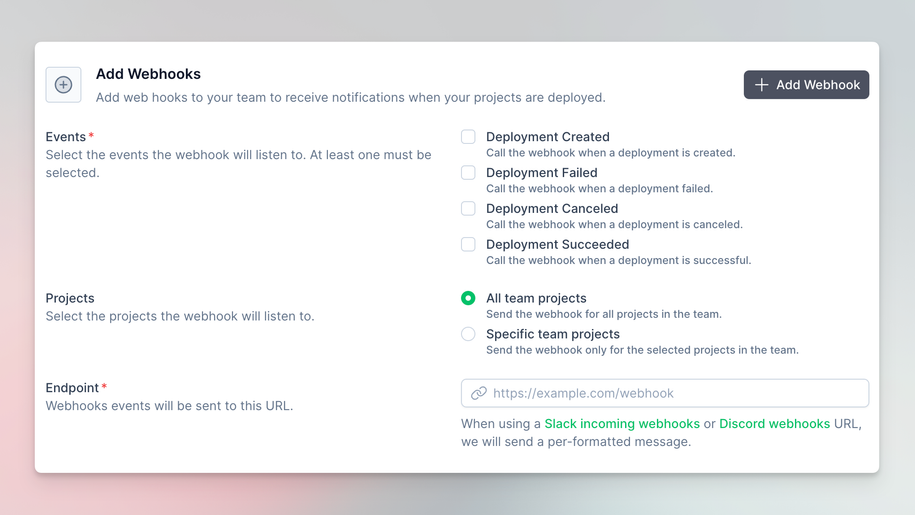
Slack & Discord Integration
We have also added built-in integrations for Slack Incoming Webhooks and Discord Webhooks.
When pasting a webhook URL from these services, we will automatically send a pre-formatted message to your channel or user.
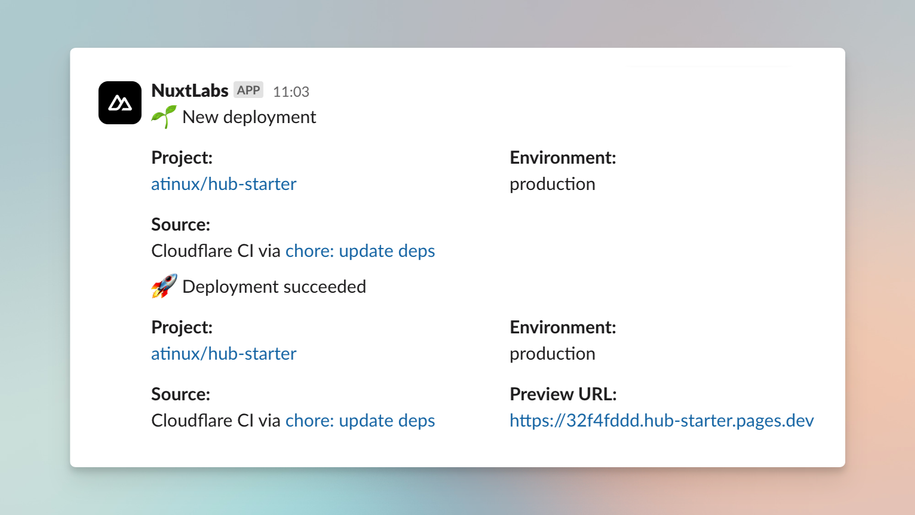
Thank you to Israel Ortuno for suggesting this feature on nuxt-hub/core#102.